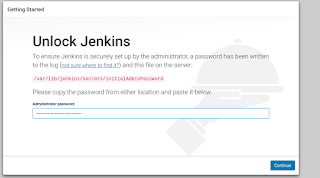
Jenkins installation and configuration Here is step by step detail of Jenkins installation and configuration along with screen shot. Step:Install repo yum -y install epel-release Step:Install java # yum install java-1.8.0-openjdk Step check java [root@localhost ~]# java -version openjdk version "1.8.0_222" OpenJDK Runtime Environment (build 1.8.0_222-b10) Step: Start by importing the repository key from Jenkins [root@localhost ~]# rpm --import https://jenkins-ci.org/redhat/jenkins-ci.org.key Step:After importing the key, add the repository to the system [root@localhost ~]# yum -y install wget [root@localhost ~]# wget -O /etc/yum.repos.d/jenkins.repo http://pkg.jenkins-ci.org/redhat/jenkins.repo output. --2019-09-21 10:21:59-- http://pkg.jenkins-ci.org/redhat/jenkins.repo Resolving pkg.jenkins-ci.org (pkg.jenkins-ci.org)... 52.202.51.185 Connecting to pkg.jenkins-ci.org (pk...