AWS Guide AWS Services and lists Following are the topic which need to cover while appearing for AWS different certification.I will try to discuss every topic in detail in future,these are the AWS services as well ,AWS ec2 and AWS s3 are the mostly used services of AWS.at end of this topic i have given AWS link which need to follow for further,reference. ======>Aws compute services============= 1.AWS elastic compute cloud(ec2) 2.AWS batch 3.AWS elastic container register y(ecr) 4.aws elastic container services(ecs) 5.AWS elastic beanstalk 6.AWS lambda 7.AWS sericesless application model(sam) ====>AWS storage services=========== 1.amazon s3 2.AWS block storage(ebs) 3.amazon file storage(efs) 4.amazon glacier 5.amazon snowball 6.amazon storage gateway =====>AWS db services====== 1.amazon aurora 2.amazon dynamo db 3.amazon elastic ache 4.amazon RDS 5.amazon Redshift =========>aws networking content delivery===== 1.amazon API gateway 2.amazon cloud front 3
Posts
Showing posts from September, 2019
- Get link
- Other Apps
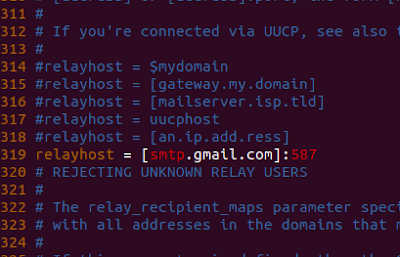
SSL on Post fix I have given a task to relay post fix mail with g mail. I have post fix installed and working on y local system and delivering mail to my local user test1 and test2. Following is log for mail delivery . Feb 21 15:16:06 localhost postfix/smtpd[3149]: 102C4C42F9C: client=localhost[::1] Feb 21 15:16:23 localhost postfix/cleanup[3153]: 102C4C42F9C: message-id=<20190221094606.102C4C42F9C@mail.example.com> Feb 21 15:16:23 localhost postfix/qmgr[3141]: 102C4C42F9C: from=<test1@example.com>, size=305, nrcpt=1 (queue active) Feb 21 15:16:23 localhost postfix/local[3154]: 102C4C42F9C: to=<test2@example.com>, orig_to=<test2>, relay=local, delay=24, delays=24/0.02/0/0.02, dsn=2.0.0, status=sent (delivered to maildir) Feb 21 15:16:23 localhost postfix/qmgr[3141]: 102C4C42F9C: removed Step :Now i am going to use gmail id as relay. For this first i create:tls policy file #vim /etc/postfix/t
- Get link
- Other Apps

Open SSL On Apache Before installation my web pages look like this: Step:Now I am going to install ssl : # yum install mod_ssl Step:Then install open ssl: #yum install ope nssl Step:Generate a private key with 2048 bit encription: #openssl genrsa -out ca.key 2048 Step: Then generate the certificate signing request (CSR) by using the following command. # openssl req -new -key ca.key -out ca.csr Step:Generate a self-signed certificate of X509 type which remains active for 365 days . #openssl x509 -req -days 365 -in ca.csr -signkey ca.key -out ca.crt Step:After generating the certificates, copy the files to the necessary directory. # cp ca.crt /etc/pki/tls/certs # cp ca.ke # cp ca.csr /etc/pki/tls/private Step: Now edit the secure web server configuration file and add the below lines into bottom of file. # vim /etc/httpd/conf.d/ssl.conf Step: check http configration. # httpd -t Step: open http
- Get link
- Other Apps
ISO hybrid We are facing issue while making bootable of 32bit centos iso,Varad sir instruct to make iso hybrid. Following is the step of making iso hybrid. Step: Install selinux,utils. root@nkj:~/Documents# apt install syslinux-utils output. Step: make iso hybrid. root@nkj:~/Documents# isohybrid /home/vind/Documents/CentOS-7-i386-Everything-1810.iso Step: make bootable.with following command. root@nkj :~/Documents# dd if=CentOS-7-i386-Everything-1810.iso of=/dev/sd After thet boot the system with pendrive.its working.
- Get link
- Other Apps
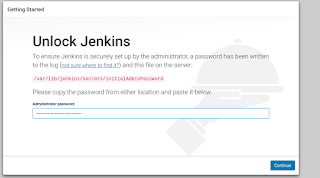
Jenkins installation and configuration Here is step by step detail of Jenkins installation and configuration along with screen shot. Step:Install repo yum -y install epel-release Step:Install java # yum install java-1.8.0-openjdk Step check java [root@localhost ~]# java -version openjdk version "1.8.0_222" OpenJDK Runtime Environment (build 1.8.0_222-b10) Step: Start by importing the repository key from Jenkins [root@localhost ~]# rpm --import https://jenkins-ci.org/redhat/jenkins-ci.org.key Step:After importing the key, add the repository to the system [root@localhost ~]# yum -y install wget [root@localhost ~]# wget -O /etc/yum.repos.d/jenkins.repo http://pkg.jenkins-ci.org/redhat/jenkins.repo output. --2019-09-21 10:21:59-- http://pkg.jenkins-ci.org/redhat/jenkins.repo Resolving pkg.jenkins-ci.org (pkg.jenkins-ci.org)... 52.202.51.185 Connecting to pkg.jenkins-ci.org (pkg.jenkins-ci.org)|52.202